Changing the email order in a Sequence is a quick process. Once at least two (2) emails have been added, there will be 'Up' and 'Down' arrows that will appear next to the email step.
Click on the arrow to move your email either up or down in the Sequence.
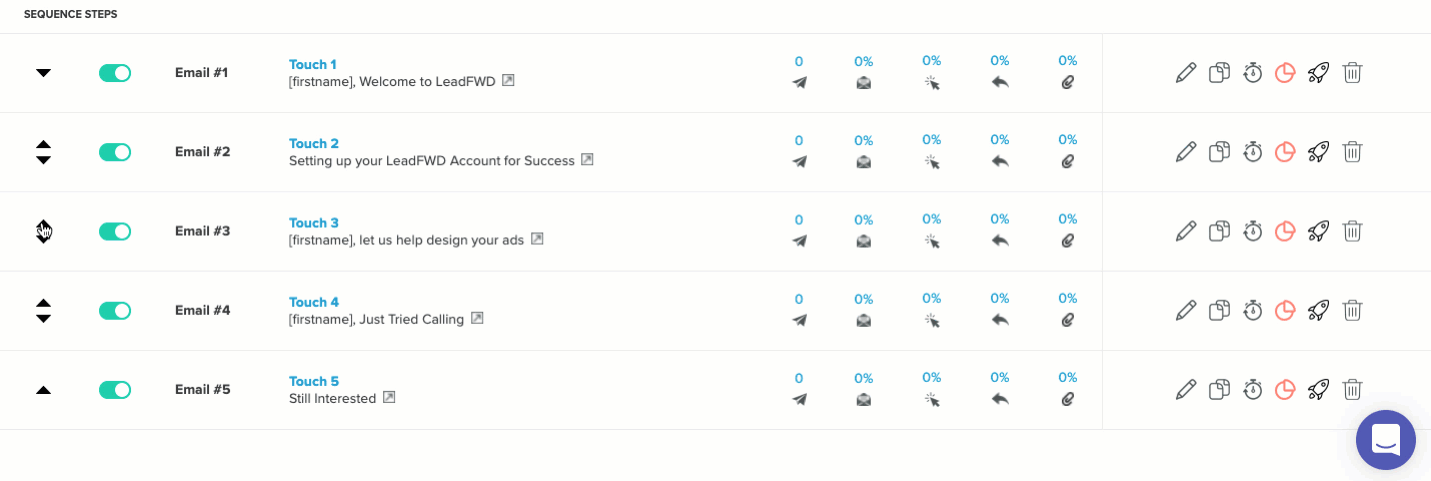
If there is an action step attached to an email then the action will also change order with the email.
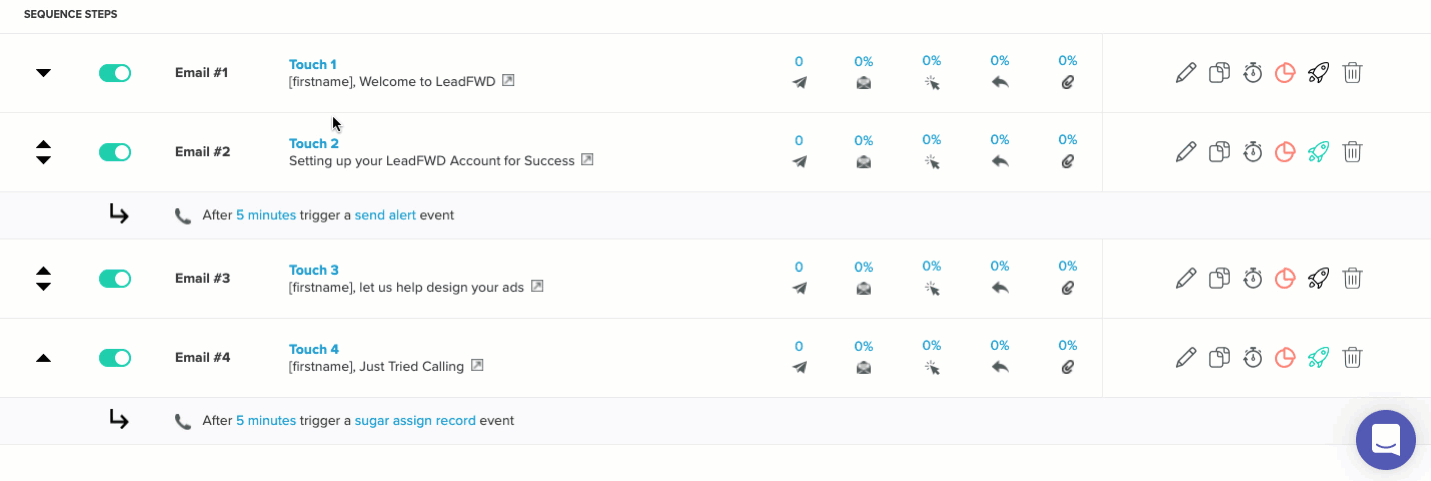
Comments
0 comments
Please sign in to leave a comment.