Supercharge Sales Navigator with enriched insights for key decision makers and verified email addresses. Create verified prospect lists and enroll contacts into automated Sequences, right from inside Sales Navigator.
Leadfwd Social Prospector using Sidebar extends functionality for LinkedIn Sales Navigator. Sidebar features for Sales Navigator are similar to our base LinkedIn functionality, in terms of capturing and enriching contacts from native views. Within Sales Navigator you can prospect from several views including Lead Lists, Profiles and directly from Search Results.
Prospecting on Sales Navigator is automatically enabled through our Chrome Extension, Sidebar. Simply login to LinkedIn and navigate to Sales Navigator. We recommend that you enable LinkedIn Premium as an option in Sidebar Settings.
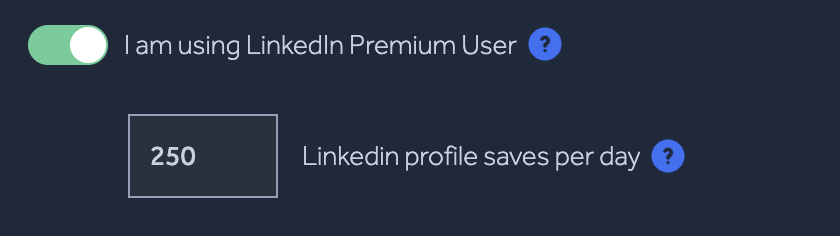
Sync, Enrich and Engage: Search
Sidebar for Sales Navigator is available from the search results view. As you apply filters and generate results, Sidebar will collect leads which can in turn be added to your Prospect List and then enriched, validated and saved.
Your lead results in Sidebar will continue to collect as you paginate through the results in Sales Navigator, including navigating to multi-page result views.
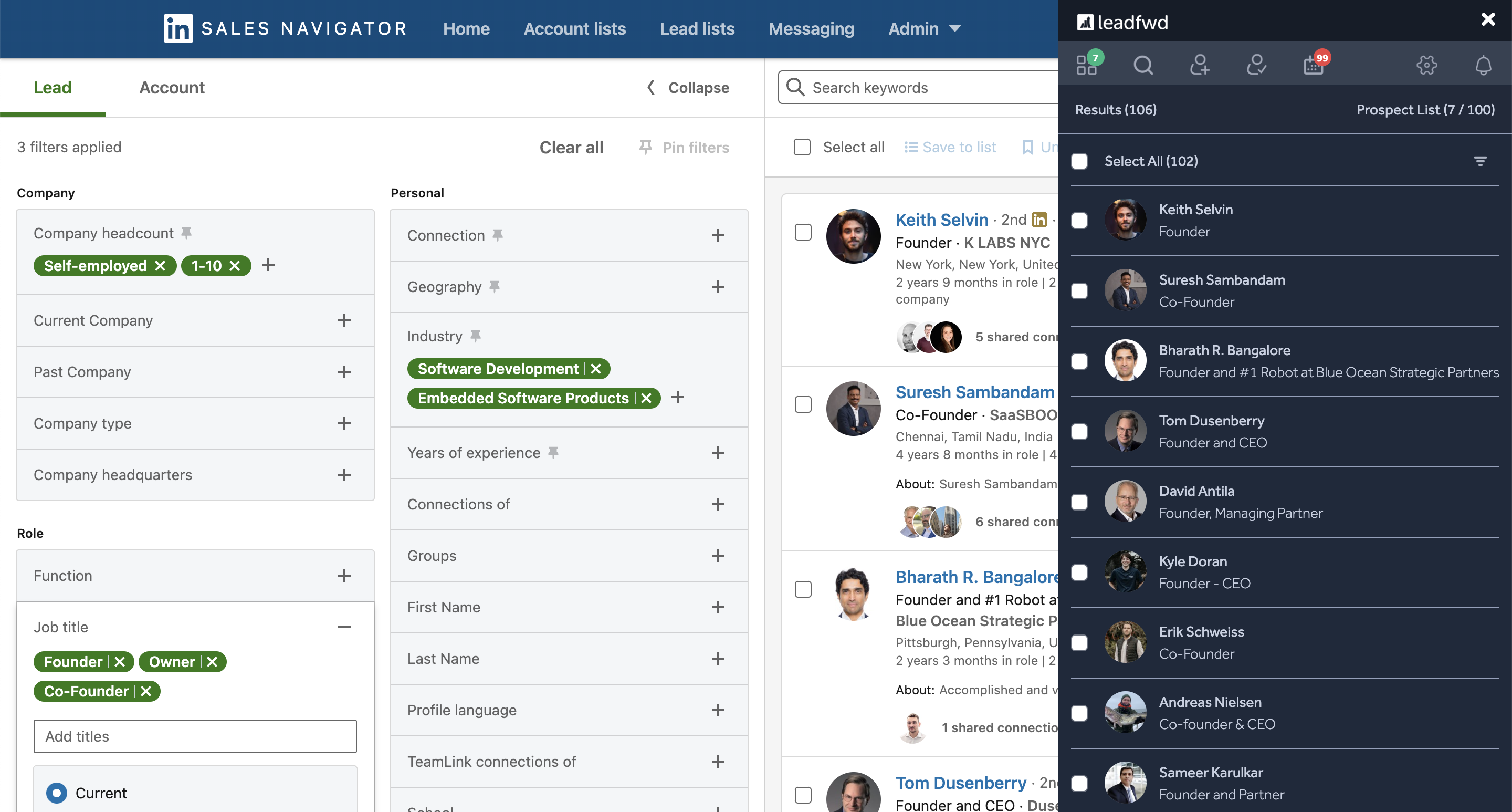
Sync, Enrich and Engage: Lead lists
Sidebar for Sales Navigator is available from the search results view. As you apply filters and generate results, Sidebar will collect leads which can in turn be added to your Prospect List and then enriched, validated and saved.
Your lead results in Sidebar will continue to collect as you paginate through the results in Sales Navigator, including navigating to multi-page result views.
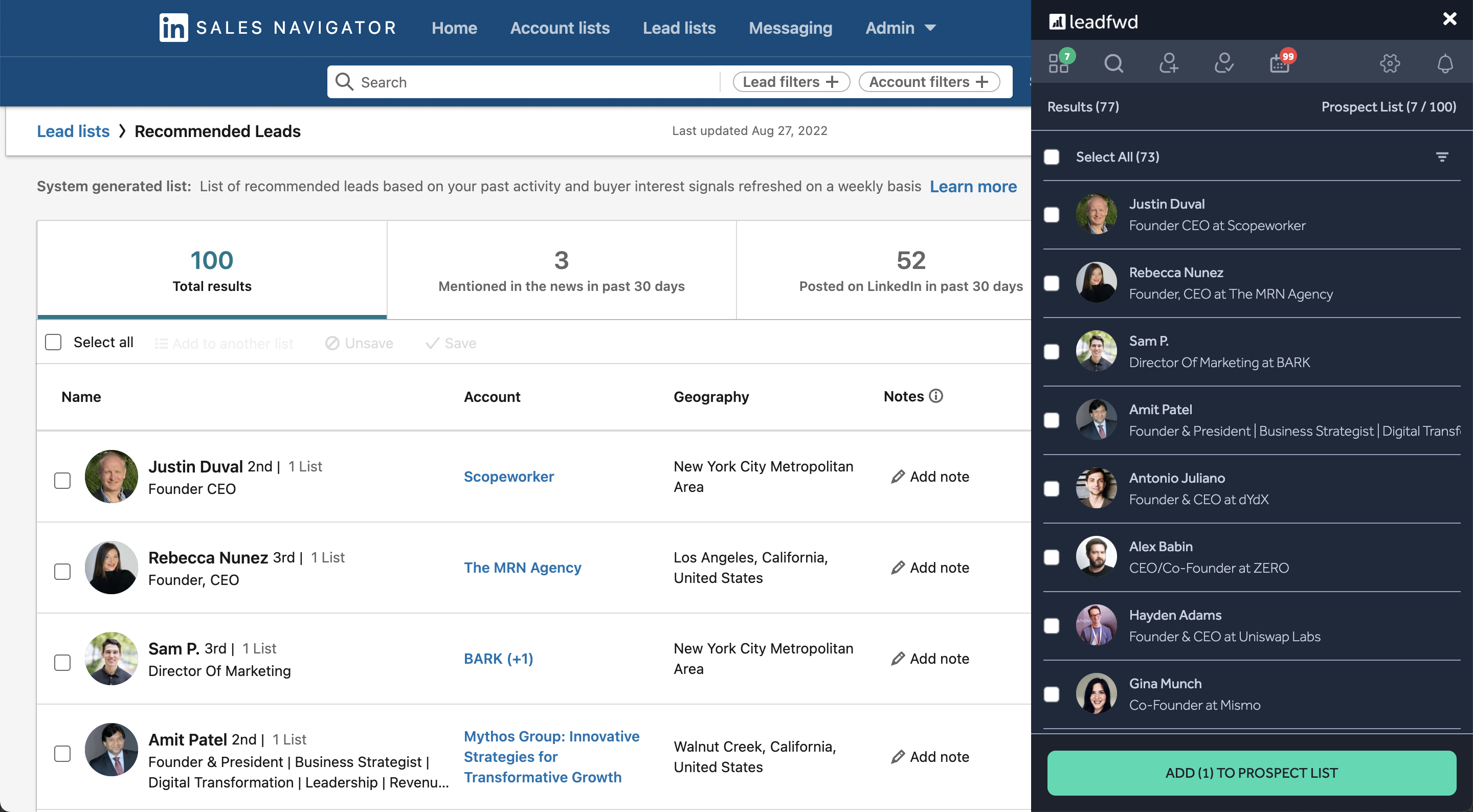
Sync, Enrich and Engage: Lead profile
Sidebar for Sales Navigator is available from the search results view. As you apply filters and generate results, Sidebar will collect leads which can in turn be added to your Prospect List and then enriched, validated and saved.
Your lead results in Sidebar will continue to collect as you paginate through the results in Sales Navigator, including navigating to multi-page result views.
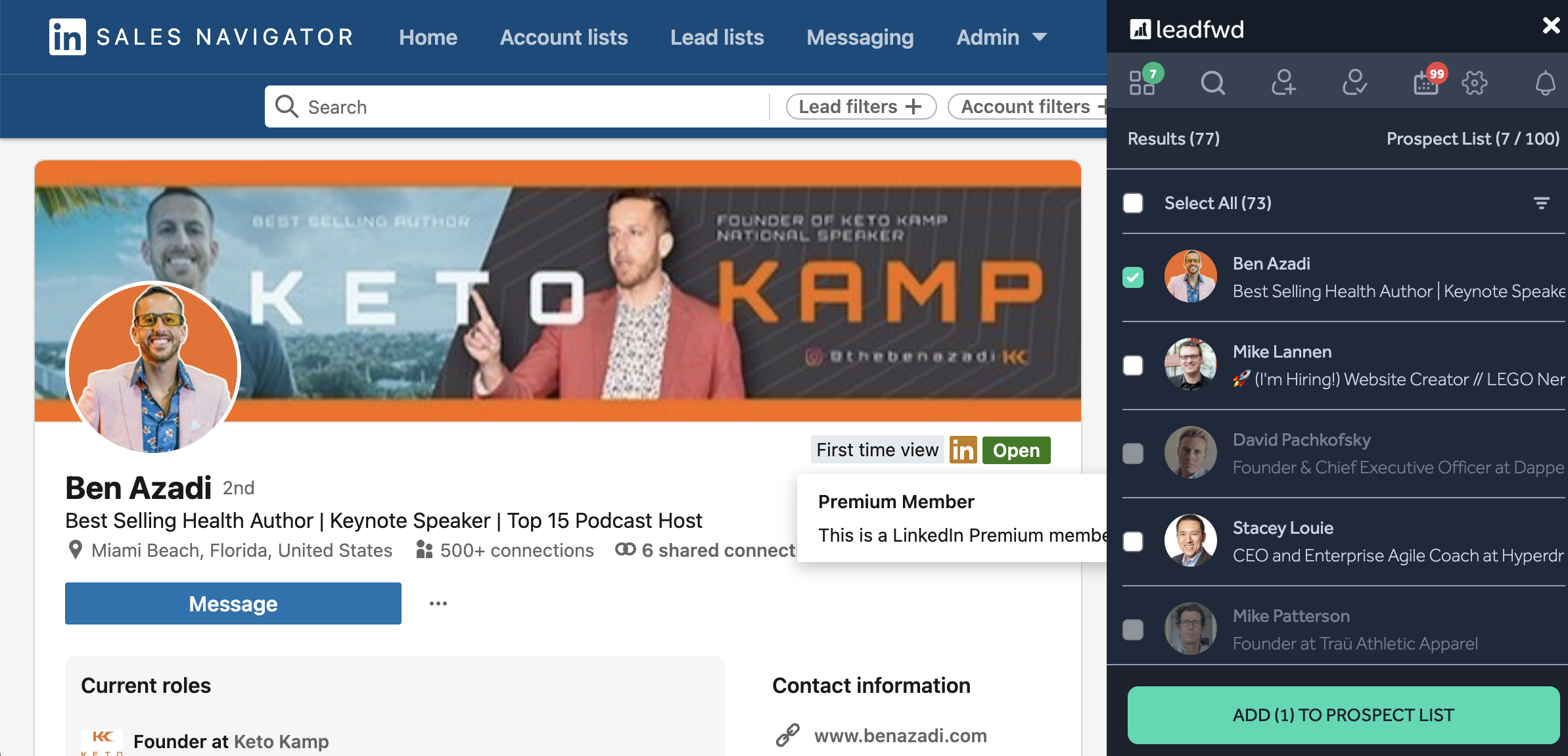
Comments
0 comments
Please sign in to leave a comment.