
Our Twilio integration allows you to easily send SMS (text messages) to your prospects, customers and to your inside team.
Things you can do:
1. Send SMS alerts to Sales Agents when a target crosses a specific threshold, such as a lifecycle change or lead score change.
2. Send SMS campaigns to targets and customers with special offers, promotions or to provide service confirmations.
3. Send SMS messages when conditions or behaviors are logged in your CRM.
Getting Started:
Requirements: LeadFWD Pro Marketer Plan and a Twilio Account
The first step to connecting your LeadFWD Pro Marketer account with Twilio is to get your Account SID and Auth Token by logging into your Twilio account:
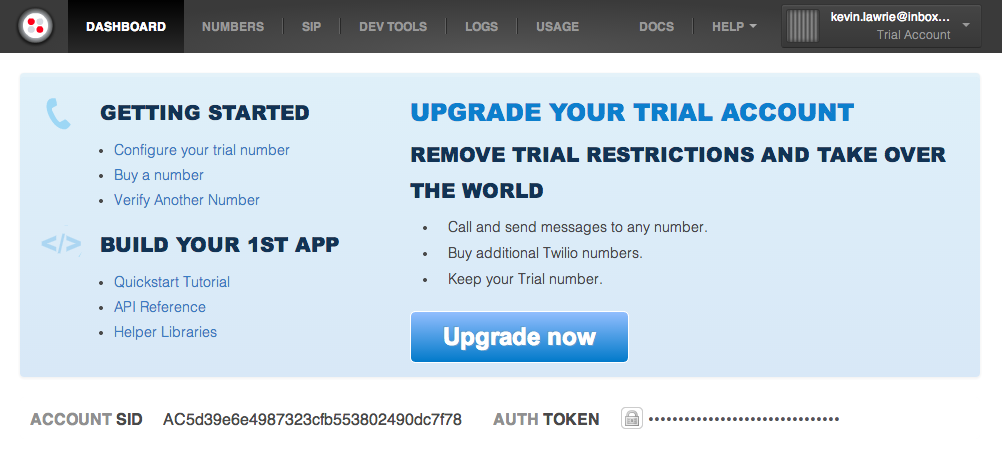
At the same time, navigate to Settings -- Integrations in your LeadFWD account.
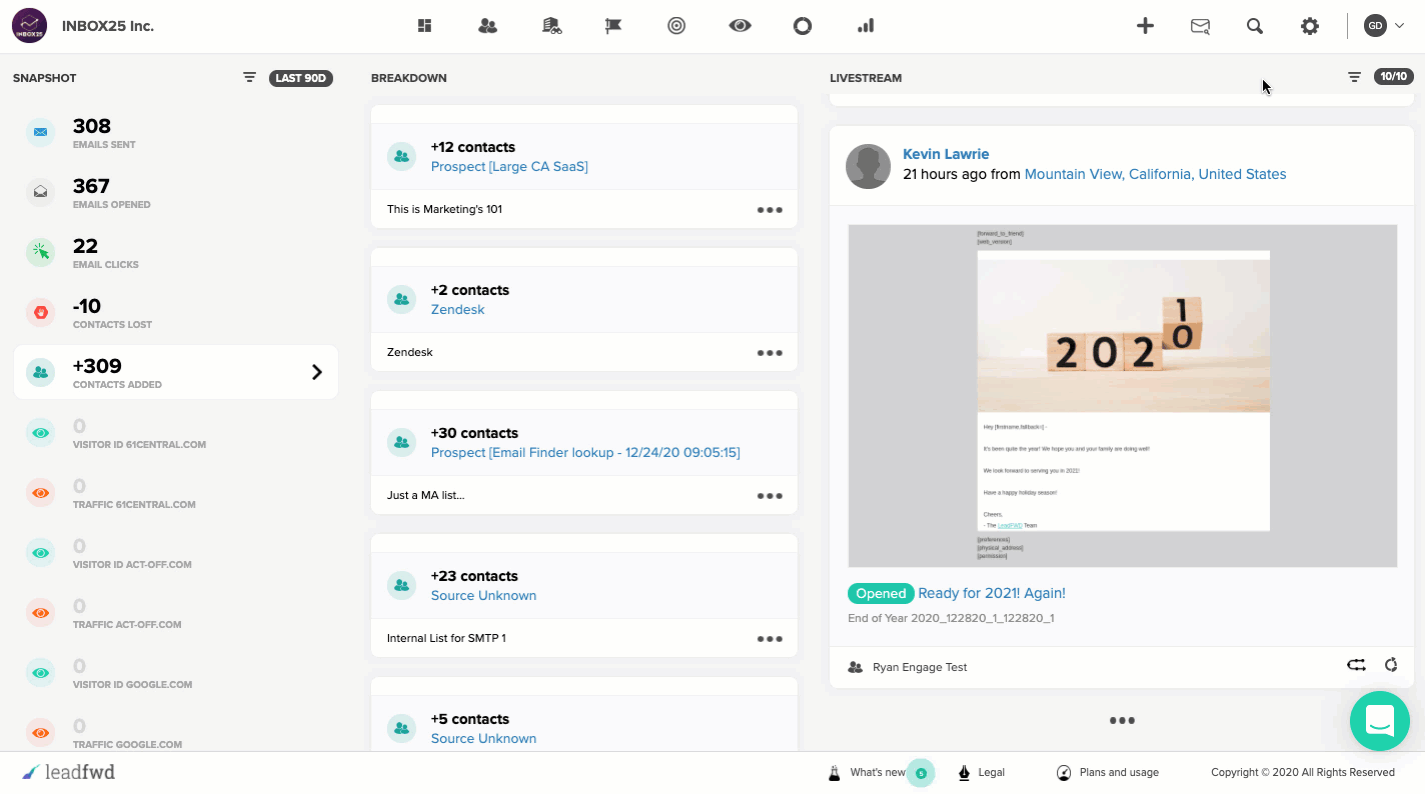
Then select Twilio from the available integration
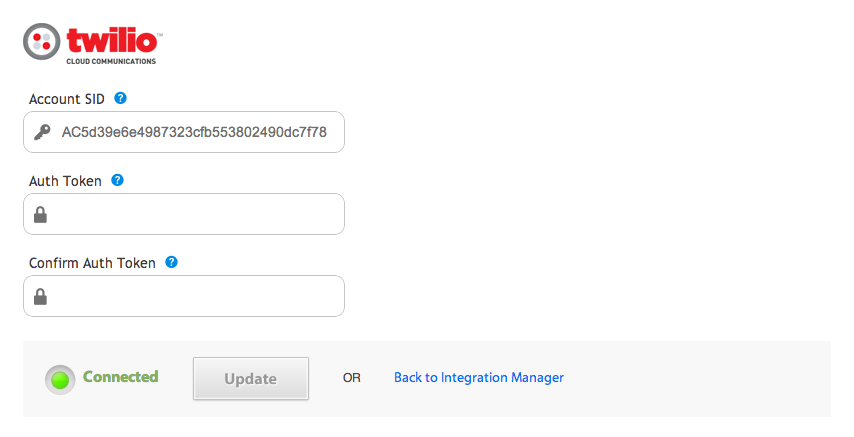
From the Twilio Integrations Setting interface (shown above) copy/paste your Account SID and Auth Token from your Twilio Dashboard. After your enter those credentials, click Connect to finish the setup. If the credentials are successfully authenticated, your interface will display a green indicator icon.
Using Twilio with LeadFWD
The core features of our Twilio Integration are based within our Automation tools. You can quickly build targeting conditions to identify specific targets and then assign a follow up action to Send an SMS message via Twilio.
Select the Twilio Condition
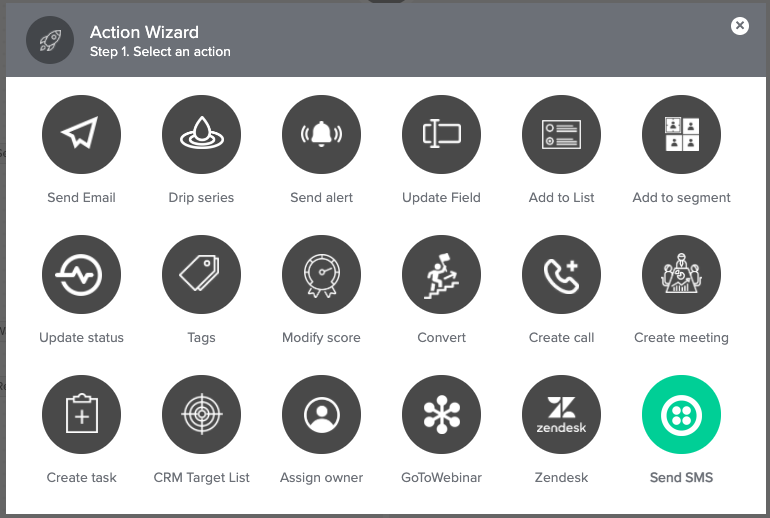
The Twilio (SMS) Action Rules allow you to define the following parameters:
1. The custom field in your Marketing List or CRM List that contains a targets mobile phone number. This is used as the source for sending the SMS message when a target qualifies for the conditions of your Automation.
2. A text message to send to your target(s) when they match the criteria of your conditions. Your message can also be personalized using other custom fields contained in your Marketing List or CRM List.
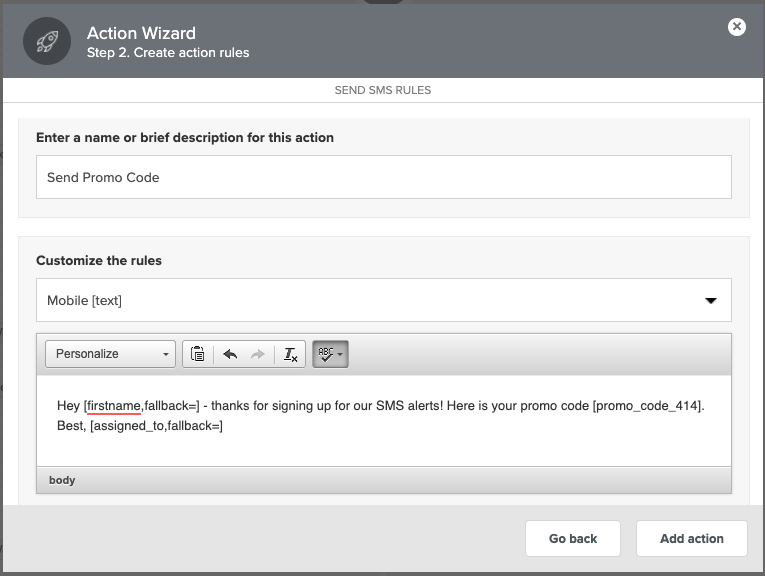
In the example above we are greeting our target by first name with personalization from our [name] custom field tag and using the SMS action to thank them for signing up for our SMS alerts. As part of the incentive we are providing the target or customer with a special promotional code that is stored in a custom field. We are also including a closing statement from the assigned owner of the lead record in SugarCRM using the [assigned_to] custom field tag.
Send personalized SMS messages from the Timeline Report
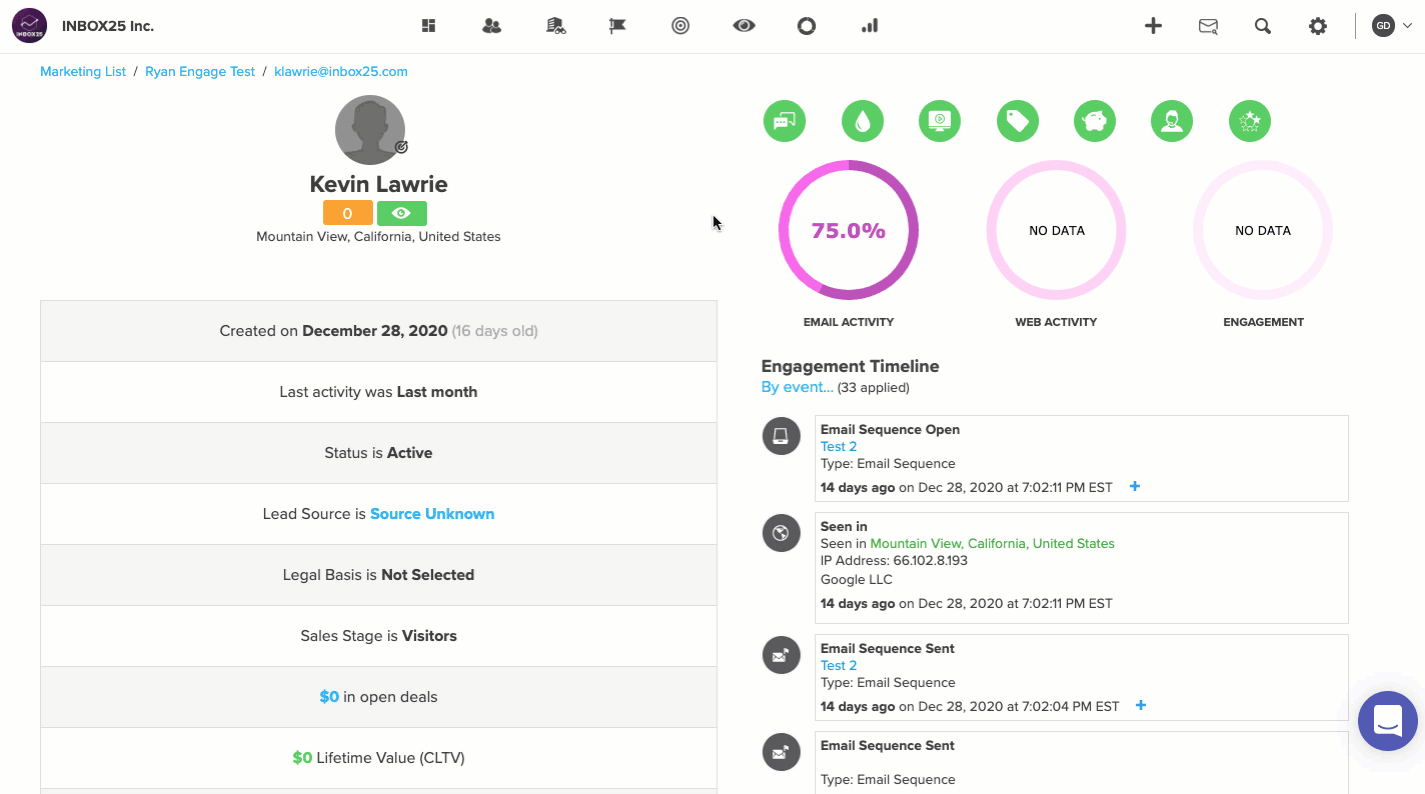
Comments
0 comments
Please sign in to leave a comment.